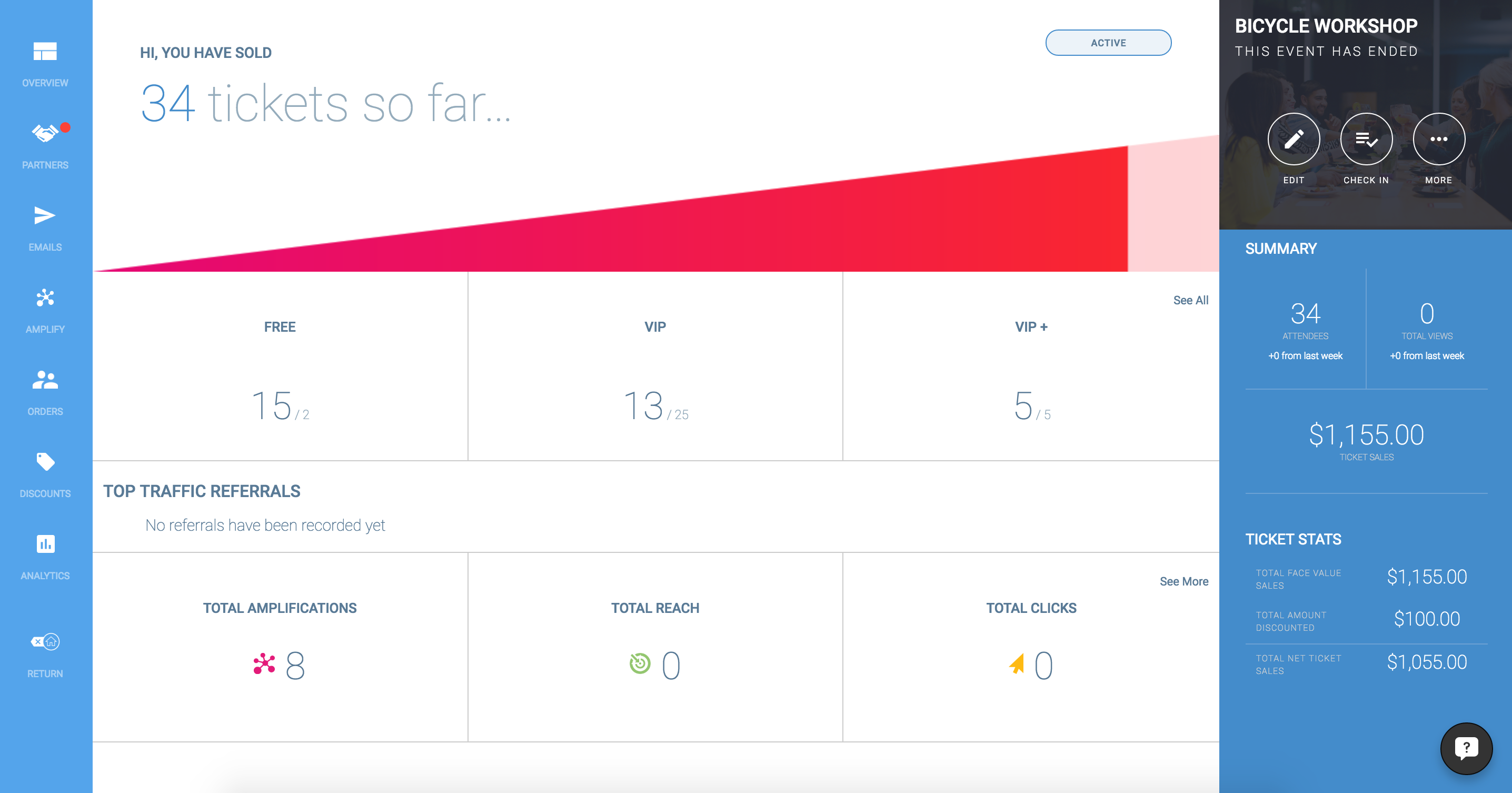Event Dashboard Overview
Welcome to your event dashboard! This is where you will be spending most of your time managing your event. Don't worry, we have created detailed help guides for each section, so let's get started by giving a quick overview. Your event dashboard is made up of two key navigation elements, the key controls and the management tabs.
The key controls are located in the right side of the dashboard.
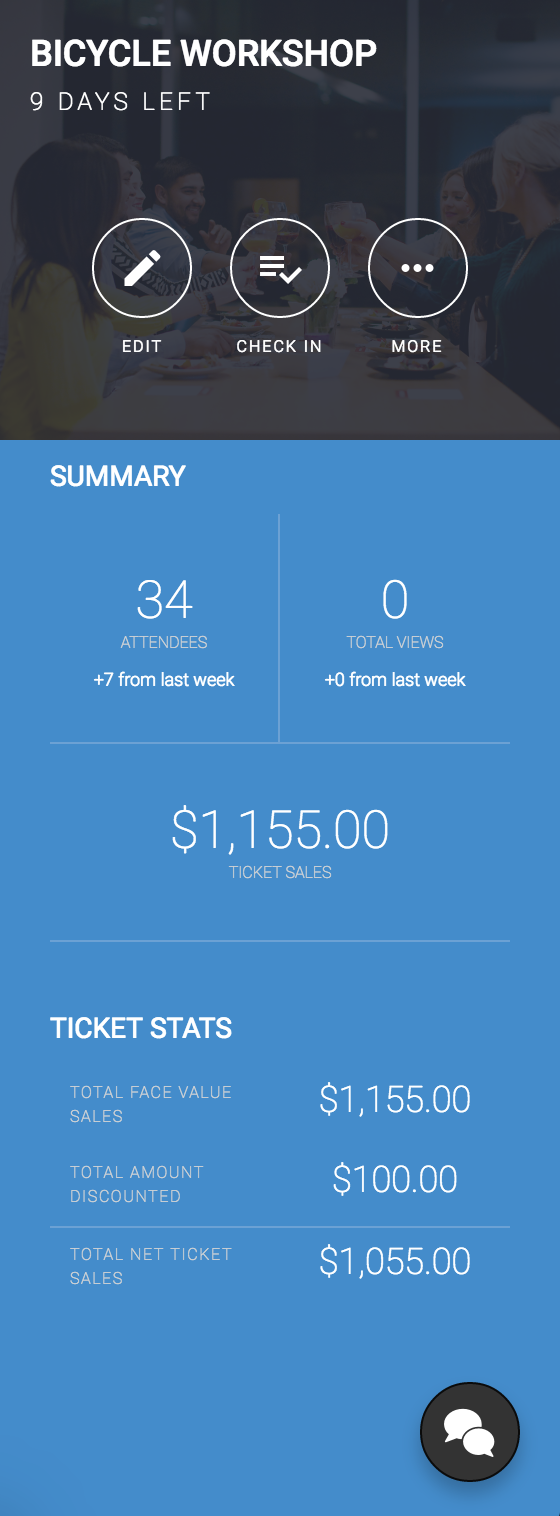
Here is what the buttons do:
Edit: This will take you to the event create flow so you can make any necessary changes to your event.
Check In: This will take you to the orders section where you can mark attendees as they walk in the door
The More button opens a dropdown menu that reveals more actions for you to take
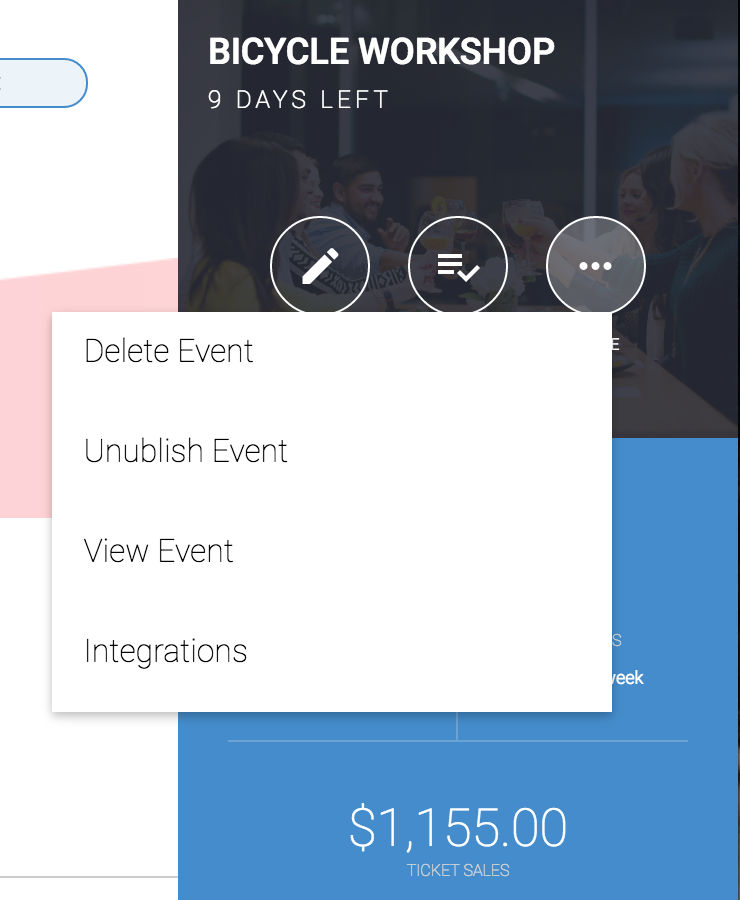
Delete: This will delete your event from our system all together. Don't worry, we will double check that is what you want to do if you click here.
Unpublish/Publish: As seen in the image above, this will unpublish your event, but keep it saved as a draft. If your event is not published, this button will say 'Published' instead and allow you to publish your event directly from the dashboard.
View: This will take you to your event profile page so you can see how your event looks to the public and/or potential attendees.
Integrations: From this tab, you can add your Facebook pixel or Google Analytics tracking ID to completed ticket purchases. You can also grab a code snippet that will allow you to embed an ImpactFlow ticket sales widget on to your own website.
The management tabs are located in the left side of the page and contain many of ImpactFlow's most useful features.
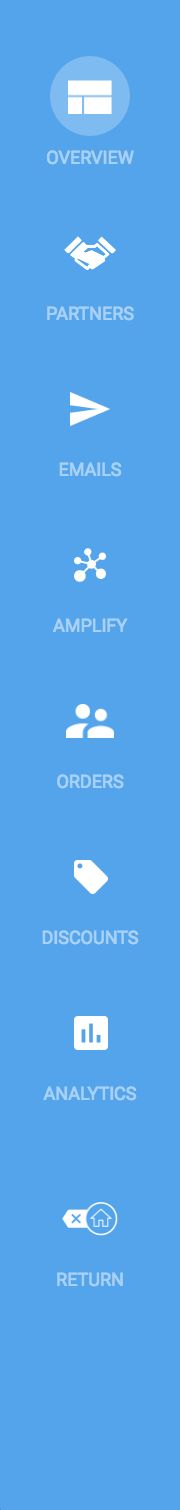
Here is what these tabs contain:
Overview: This tab will provide you with a snapshot of your overall event performance. How many people RSVP'd? What are you overall ticket sales? How many amplifications have happened?
Partners: Manage your events partners by messaging potential businesses, directly invite businesses and nonprofits that you want your event to be partnered with.
Emails: From this tab, you are able to send out invitations for your events. We have created a beautiful email template and let you send out emails with no limit. As well as being able to send invites you can also deliver announcements to your attendees.
Amplify: Send out amplification messages to your various social media channels such as Facebook, Twitter and contact lists.
Orders: From this tab, you are able to view order details and also view attendees answers as well as initiate refunds.
Discounts: From this tab, you can create, customize and track coupons for your event.
Analytics: From this tab, you can track the frequency and performance of amplifications that take place on the ImpactFlow platform. You can also see how your invitation and messaging emails perform, plus check out where traffic to your event page is coming from.
Below is the Overview showing the ticket sales and how much you have made