Promoting Your Event
Promoting your event through ImpactFlow is a great way to get in front of extra ticket buyers. We are always exploring new ways to help you promote your event - but, it is important to remember that your creativity can play a big role as well.
Currently, the ImpactFlow platform has three primary ways that an event can be promoted: The Amplifier, Email Invitations & through creative use of our other tools, such as Email Attendees.
Let's start with The Amplifier.
The Amplifier is a social media sharing tool that ImpactFlow created as an all-in-one solution. What that that mean? With most sites, you are forced to share to your social media channels each individually. Share once to Facebook, share once to Twitter, etc. The ImpactFlow Amplifier distributes to Facebook and Twitter at the same time, and also comes pre-populated with content so all you have to do is copy, paste and click and just like that your message is distributed.
The Amplifier is currently located in a few different areas, and can be used by both event hosts and ticket purchasers:
Amplifier Notifications: Amplifier notifications show up in a user's dashboard after they have taken an action that associates them to an event. These actions include:
- Publishing an event
- Buying a ticket to an event
- Becoming an event partner
- Being a previous partner of an organization that is throwing a new event
One of the most powerful parts of the Amplifier is its ability to keep people engaged with event-throwers they have engaged with in the past. Once you partner on an ImpactFlow event, you are prompted to promote your partner (and vice versa) whenever the opportunity arises. We are constantly looking for ways to improve this system and suggestions are welcome!
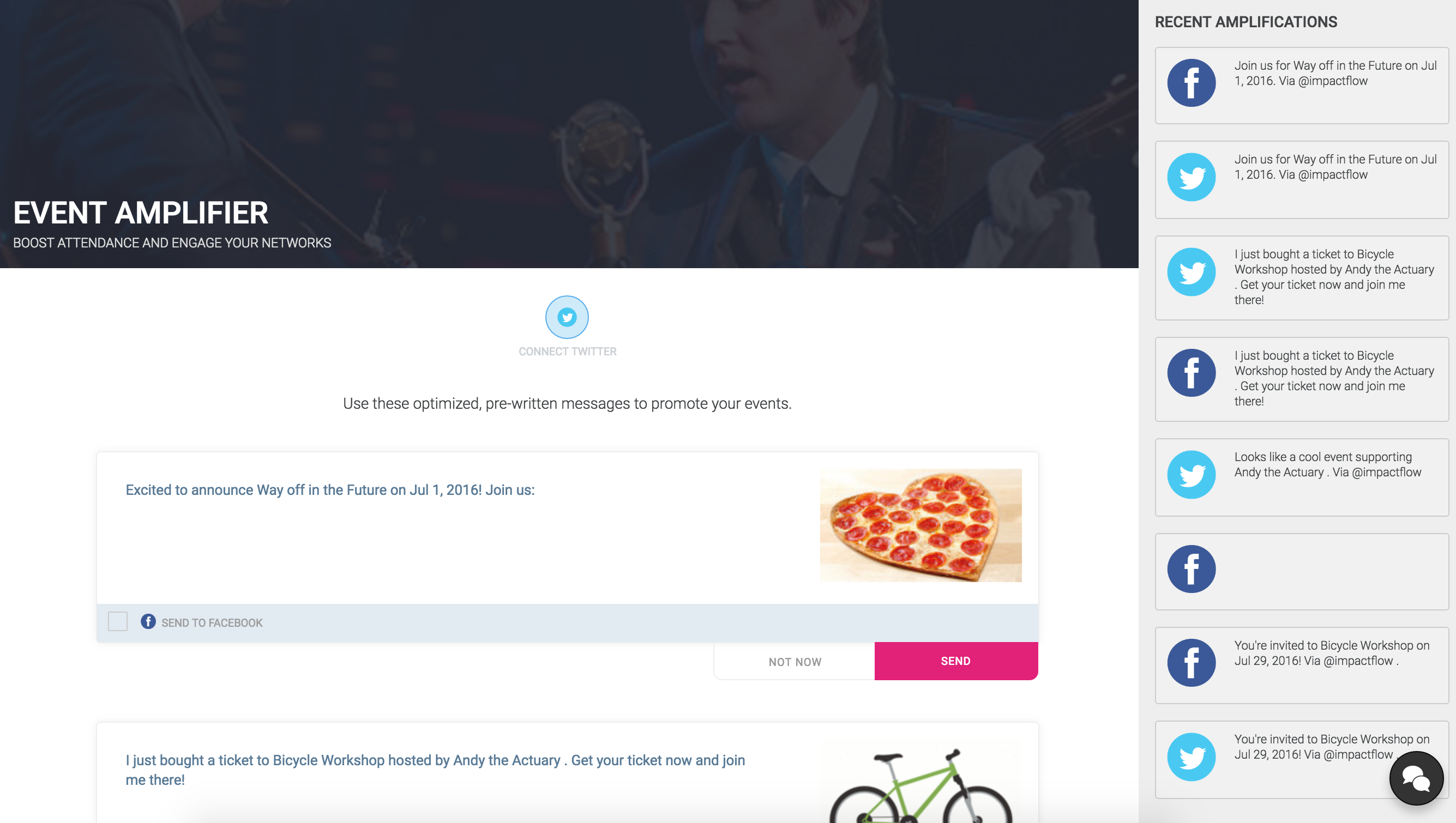
Event Profile Pages: The Amplifier also exists out in the public, placed brightly on every event profile page on ImpactFlow. When registered ImpactFlow users click on this button, they will be shown the Amplifier and will be one click away from multi-channel promotion of your event.
If a user who does not have an ImpactFlow account clicks on the Amplifier, they will be prompted to create an ImpactFlow account. We currently require users to be logged in to use the Amplifier, as it allows our system to save the permission information for multiple social media accounts - making it lighting quick for power users to distribute your event to today's most engaging social media platforms.
Next up, Email Invitations: One benefit of using ImpactFlow is that unlike other event platforms, we allow you to send unlimited emails through our system. That means whatever email addresses you have in your database, you can upload them to ImpactFlow and send out invitations free of charge. Eventbrite for example, limits you to 2000 emails per day. To learn more about how to use our Email Invitations please visit The Emails Tab.
And finally, Message Attendees: Also detailed in The Emails Tab help section, Message Attendees is an awesome way to get creative in promoting your event. What's a good example? Well, suppose you have 100 people who have signed up for your event. You know they are all excited to attend. Using the Message Attendees feature, you can send a message to all 100 attendees, asking them to share the event on social media.
Or, you could send them a coupon code that they could share with friends and family. If you want to get even more creative imagine this:
Step 1) You edit your event, and add an optional custom question that asks new ticket buyers who referred them to your event
Step 2) You send an email to your 100 attendees, saying that you are running a contest and the top five referrers will be reimbursed for their ticket
Step 3) The ticket purchases roll in, and because buyers are answering your custom question, you have all the data you need to honor the contest you created
------------------
This is just one of the many ways you can mix and match ImpactFlow's feature set to create some truly unique event promotions.
